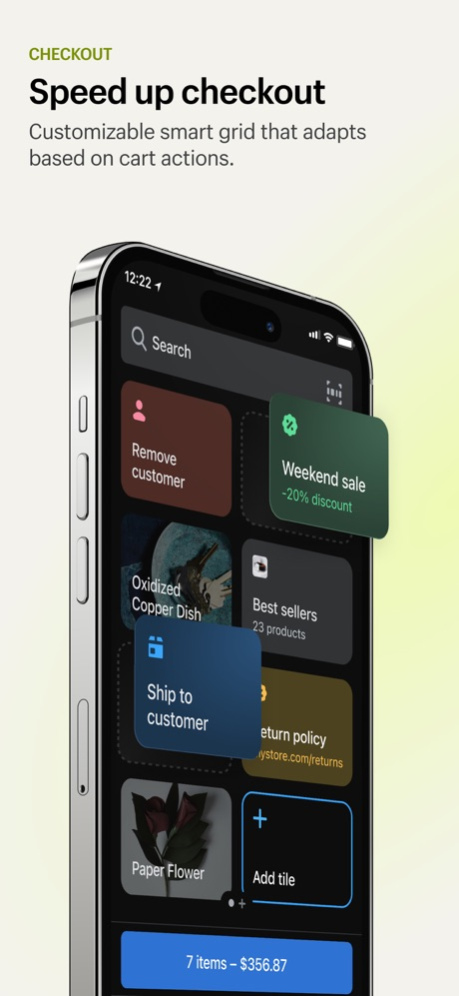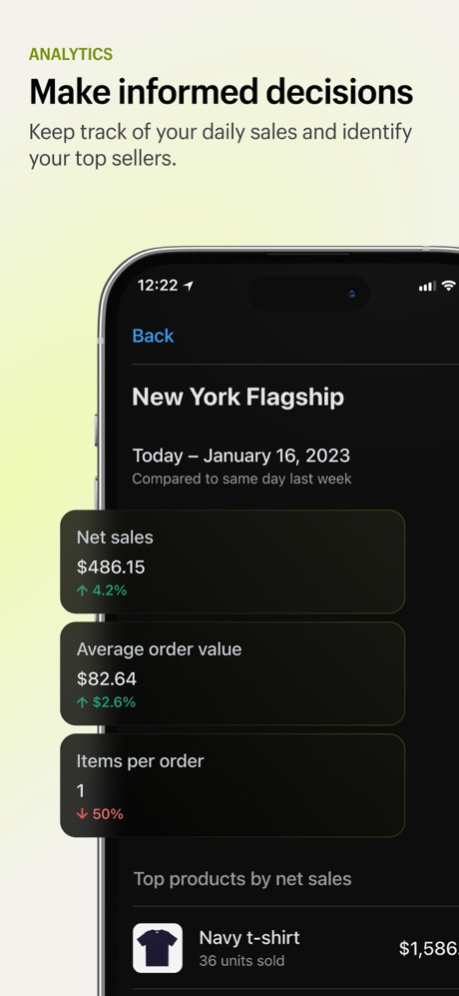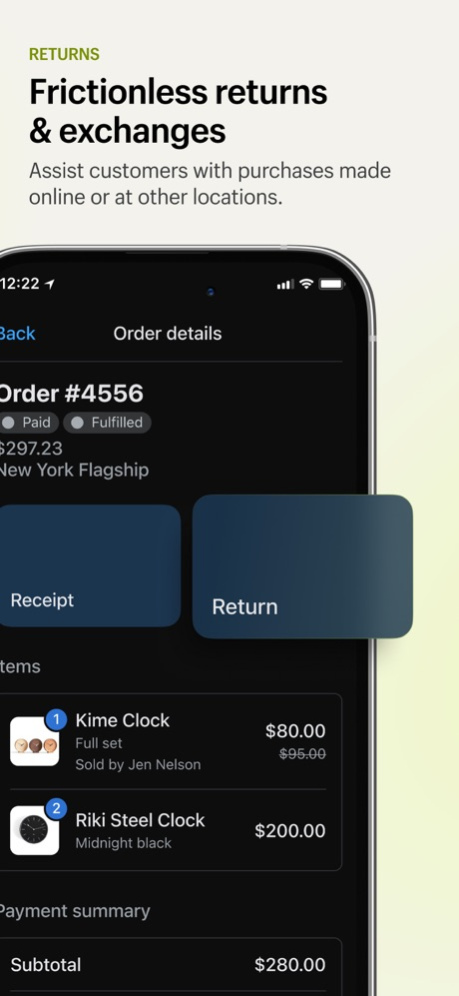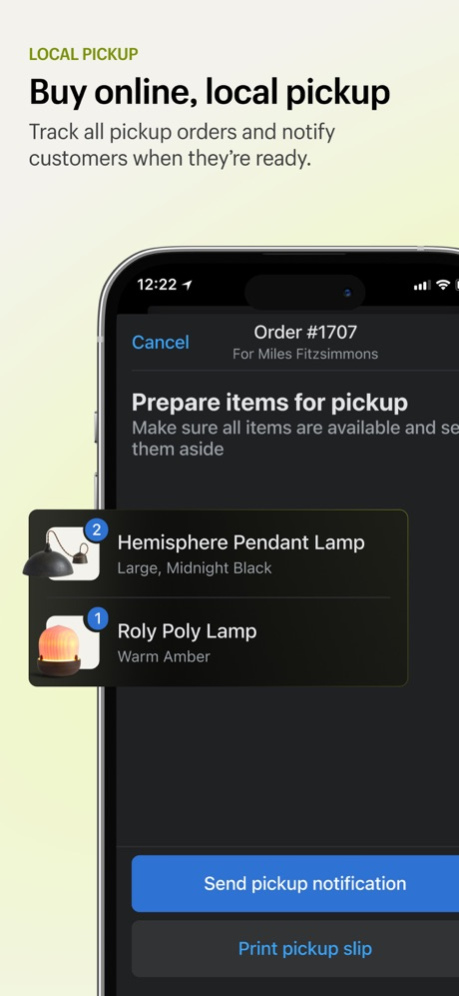Version History
Here you can find the changelog of Shopify Point of Sale (POS) since it was posted on our website on 2016-09-24.
The latest version is 9.7.0 and it was updated on soft112.com on 19 April, 2024.
See below the changes in each version:
version 9.7.0
posted on 2024-04-15
Apr 15, 2024
Version 9.7.0
- Ship from store POS fulfillment feature now available. New in-store fulfillment workflow allows you to pick, pack, and ship orders assigned to retail locations, including printing packing slips and purchasing and printing shipping labels.
- Printed receipts - Add support for order and customer metafields when using the Liquid code editor (POS Pro)
version 9.5.1
posted on 2024-03-25
Mar 25, 2024
Version 9.5.1
- Resolves a rare issue with WisePad 3 card readers where they might have displayed an Invalid Input error message
version 9.5.0
posted on 2024-03-18
Mar 18, 2024
Version 9.5.0
- Printed receipts - Support product, variant and location metafields when using the Liquid code editor (POS Pro)
version 9.3.0
posted on 2024-02-20
Feb 20, 2024
Version 9.3.0
General improvements and bug fixes
version 9.2.0
posted on 2024-02-06
Feb 6, 2024
Version 9.2.0
- New field for “amount” custom discount allows POS staff to set the desired “price after discount”. The custom discount amount is automatically calculated
- Merchants using POS Pro can create, send, retrieve, edit, save and checkout Draft Orders in POS. Drafts can be retrieved from different devices and locations. Drafts created in admin can also be retrieved on a POS device
- Merchants can view existing Draft Orders via the new Orders Index
- General improvements and bug fixes
version 9.1.0
posted on 2024-01-22
Jan 22, 2024
Version 9.1.0
- Updated the messages for buyer-facing receipts
- Improved the communication between POS and Shopify
- Improvements of carts, receipts and card payments
- General improvements and bug fixes
version 9.0.1
posted on 2024-01-15
Jan 15, 2024
Version 9.0.1
- Fixed an issue where some changes to items in a cart were not possible
version 9.0.0
posted on 2024-01-08
Jan 8, 2024
Version 9.0.0
- Minor UI changes replaces Search and Add Customer with icons in root views to help sales associates find what they need at a glance.
- Return reasons on Exchanges are now available.
- Up to 2,000 product variants are now available.
version 8.22.2
posted on 2023-12-04
Dec 4, 2023
Version 8.22.2
General improvements and bug fixes
version 8.22.1
posted on 2023-11-16
Nov 16, 2023
Version 8.22.1
General improvements and bug fixes
version 8.22.0
posted on 2023-11-13
Nov 13, 2023
Version 8.22.0
General improvements and bug fixes
version 8.21.0
posted on 2023-10-30
Oct 30, 2023
Version 8.21.0
- Fixed an issue where products and variants could not be found in seach.
- Optimized overall performance when searching for products and variants.
version 8.20.0
posted on 2023-10-16
Oct 16, 2023
Version 8.20.0
- Pair Shopify's all-new POS Terminal with Shopify POS from Hardware Settings to accept tap, chip, and swipe payments at the counter. US and Canada only.
- PIN enhancements: Users must now wait 30 seconds after 5 failed attempts.
- PIN enhancements: A warning will appear if a PIN is too easy to guess when setting the PIN.
- Shopify Tax for US merchants now available in POS: merchants will have free access to improved tax accuracy, insights and reporting until the end of the year, after which standard billing will apply.
- Added validations to check shop currency matches the payment account currency
- Limited release: Added support for structured return reasons, for improved returns reporting for merchants.
- Limited release: Add or remove POS UI extensions tiles on Smart Grid remotely using new app extension settings in the POS channel.
version 8.19.1
posted on 2023-10-05
Oct 5, 2023
Version 8.19.1
General improvements and bug fixes
version 8.19.0
posted on 2023-10-02
Oct 2, 2023
Version 8.19.0
General improvements and bug fixes
version 8.18.1
posted on 2023-09-21
Sep 21, 2023
Version 8.18.1
- Bug fixes
version 8.17.0
posted on 2023-09-05
Sep 5, 2023
Version 8.17.0
General improvements and bug fixes
version 8.16.2
posted on 2023-08-30
Aug 30, 2023
Version 8.16.2
General improvements and bug fixes
version 8.16.0
posted on 2023-08-21
Aug 21, 2023
Version 8.16.0
General improvements and bug fixes
version 8.15.3
posted on 2023-08-14
Aug 14, 2023
Version 8.15.3
Bug fixes
version 8.14.1
posted on 2023-07-25
Jul 25, 2023
Version 8.14.1
Bug fixes
version 8.13.1
posted on 2023-07-11
Jul 11, 2023
Version 8.13.1
Bug fixes and performance improvements
version 8.12.0
posted on 2023-06-26
Jun 26, 2023
Version 8.12.0
- Fulfillment: improved local pickup pagination
- Shop Pay Installments and Checkout: improvement to UX
- Staff Attribution: UX informing when device is offline
version 8.11.1
posted on 2023-06-13
Jun 13, 2023
Version 8.11.1
- Fixed issue where the app would exit unexpectedly when an Interac payment failed on WisePad 3.
- Tax toggle is inactive on all line items when an automatic discount is applied to the cart.
version 8.9.0
posted on 2023-05-15
May 15, 2023
Version 8.9.0
Order details page improvements made to better group related information.
version 8.8.1
posted on 2023-05-03
May 3, 2023
Version 8.8.1
For developers building app extensions for POS, new POS UI extensions are now available for improved performance, faster load times, and fully native user experiences. Visit Shopify.dev to get started.
Limited release:
- Permissioned staff can now add and edit sales attribution on a completed order
version 8.7.1
posted on 2023-04-24
Apr 24, 2023
Version 8.7.1
- Fixes a currency formatting issue for split payments in locales where decimal points aren't used by default
version 8.6.1
posted on 2023-04-10
Apr 10, 2023
Version 8.6.1
Security improvements for manual entry card payments.
version 8.6.0
posted on 2023-04-03
Apr 3, 2023
Version 8.6.0
Limited release:
- Staff can now refund a purchase to an existing physical or digital gift card.
- The updated **Cart attribution workflow** and **Exchange attribution workflow** make it possible to attribute an entire cart to a single staff member or attribute each item in the cart to a different staff member from a single place.
version 8.5.0
posted on 2023-03-20
Mar 20, 2023
Version 8.5.0
POS menu bar has moved to tabbed navigation to help you find what you need faster.
This update introduces POS discount display improvements making it easier to access, apply and view discount details:
- A new **Discounts** section has been added to **More actions**
- **Apply discount code** will now only display **Recently used active codes**
- When applying a custom discount, **Title** has been renamed to **Reason for discount**
- Improved applied discount display in cart: new discount icon, improved discount description and improved discount value format
version 7.6.1
posted on 2022-08-18
Aug 18, 2022 Version 7.6.1
• Fixed support for remote login with code
• Fixed an issue with some WisePad devices not displaying the correct message when a user taps an unsupported card
version 7.0.1
posted on 2022-05-19
May 19, 2022 Version 7.0.1
• Local delivery notifications are now location specific and will display on all devices with push notifications enabled at the fulfillment location.
• Product metafields are now displayed in POS. Access additional product details by viewing metafields within the product description of an item.
• Improvements made to exchange workflow will allow refunds or exchanges on an order that has already been exchanged. Both the original and exchanged items will be reflected in a single order, rather than multiple orders.
• Improvements made to the refund to gift card workflow. When refunding to a gift card during a return or exchange, the gift card will be added to the original order instead of a new order. You can now assign or send gift cards to any customer, either the same or different one from the original order.
• Updated remote login authentication workflow.
version 6.79.1
posted on 2022-04-05
Apr 5, 2022 Version 6.79.1
- Fixes a bug where cart promotions are reverted if the app is backgrounded during checkout.
- General bug fixes and improvements.
version 6.79.0
posted on 2022-03-07
Mar 7, 2022 Version 6.79.0
Bug fixes and performance improvements.
version 6.78.0
posted on 2022-02-28
Feb 28, 2022 Version 6.78.0
- Bug fixes and performance improvements.
version 6.77.0
posted on 2022-02-17
Feb 17, 2022 Version 6.77.0
- Bug fixes and performance improvements.
version 6.76.0
posted on 2022-01-22
Jan 22, 2022 Version 6.76.0
Bug fixes and performance improvements.
version 6.75.0
posted on 2022-01-12
Jan 12, 2022 Version 6.75.0
Bug fixes and performance improvements.
version 6.74.0
posted on 2022-01-04
Jan 4, 2022 Version 6.74.0
Bug fixes and performance improvements
version 6.72.0
posted on 2021-12-13
Dec 13, 2021 Version 6.72.0
Bug fixes and performance improvements.
version 6.71.0
posted on 2021-12-06
Dec 6, 2021 Version 6.71.0
Bug fixes and performance improvements.
version 6.69.0
posted on 2021-11-17
Nov 17, 2021 Version 6.69.0
Bug fixes and performance improvements.
version 6.68.0
posted on 2021-11-08
Nov 8, 2021 Version 6.68.0
Bug fixes and performance improvements.
version 6.67.0
posted on 2021-11-01
Nov 1, 2021 Version 6.67.0
Bug fixes and performance improvements.
version 6.66.0
posted on 2021-10-25
Oct 25, 2021 Version 6.66.0
- US only. "Merchants in the US can now use the fully integrated Chipper 2X BT card reader".
- UK only. "The WisePad 3 and Tap, Chip & Swipe card readers now support the new £100 contactless limit increase"
- Bug fixes and improvements
version 6.65.0
posted on 2021-10-18
Oct 18, 2021 Version 6.65.0
Bug fixes and performance improvements.
version 6.64.0
posted on 2021-10-12
Oct 12, 2021 Version 6.64.0
Bug fixes and performance improvements.
version 6.63.0
posted on 2021-10-04
Oct 4, 2021 Version 6.63.0
- Bug fixes and improvements.
version 6.62.0
posted on 2021-09-27
Sep 27, 2021 Version 6.62.0
- Bug fixes and improvements.
version 6.61.0
posted on 2021-09-20
Sep 20, 2021 Version 6.61.0
- Bug fixes and improvements.
version 6.60.0
posted on 2021-09-13
Sep 13, 2021 Version 6.60.0
Bug fixes and improvements
version 6.59.0
posted on 2021-09-07
Sep 7, 2021 Version 6.59.0
PIN screen bug fixed: new staff members can set a PIN when they log into POS for the first time.
version 6.58.0
posted on 2021-08-30
Aug 30, 2021 Version 6.58.0
Bug fixes and performance improvements.
version 6.57.0
posted on 2021-08-23
Aug 23, 2021 Version 6.57.0
Bug fixes and performance improvements.
version 6.56.0
posted on 2021-08-16
Aug 16, 2021 Version 6.56.0
But fixes and performance improvements.
version 6.55.0
posted on 2021-08-09
Aug 9, 2021 Version 6.55.0
Bug fixes and performance improvements.
version 6.53.0
posted on 2021-07-27
Jul 27, 2021 Version 6.53.0
Bug fixes and performance improvements.
version 6.52.0
posted on 2021-07-19
Jul 19, 2021 Version 6.52.0
Bug fixes and performance improvements.
version 6.51.0
posted on 2021-07-12
Jul 12, 2021 Version 6.51.0
Bug fixes and performance improvements.
version 6.49.0
posted on 2021-06-28
Jun 28, 2021 Version 6.49.0
Bug fixes and performance improvements.
version 6.48.0
posted on 2021-06-21
Jun 21, 2021 Version 6.48.0
- Bug fixes and performance improvements.
- Fixes a bug where scanning physical gift card codes was presenting a warning in the cart.
version 6.47.0
posted on 2021-06-14
Jun 14, 2021 Version 6.47.0
Bug fixes and performance improvements.
version 6.46.1
posted on 2021-06-07
Jun 7, 2021 Version 6.46.1
Fixes an issue where apps were not loading for some users.
version 6.45.0
posted on 2021-05-29
May 29, 2021 Version 6.45.0
- Bug fixes and performance improvements.
version 6.44.0
posted on 2021-05-23
May 23, 2021 Version 6.44.0
- Bug fixes and performance improvements.
version 6.43.0
posted on 2021-05-14
May 14, 2021 Version 6.43.0
- Bug fixes and performance improvements.
version 6.42.0
posted on 2021-05-07
May 7, 2021 Version 6.42.0
- Bug fixes and performance improvements.
version 6.40.0
posted on 2021-04-16
Apr 16, 2021 Version 6.40.0
- Bug fixes and performance improvements.
version 6.34.0
posted on 2021-03-06
Mar 6, 2021 Version 6.34.0
- Login with QR code now supported on POS. Temporary QR codes can be created from POS channel and used by staff to log in to POS
- Bug fixes and performance improvements.
version 6.33.0
posted on 2021-02-27
Feb 27, 2021 Version 6.33.0
Bug fixes and performance improvements.
version 6.32.0
posted on 2021-02-21
21 feb 2021 Version 6.32.0
Bug fixes and performance improvements.
version 6.32.0
posted on 2021-02-21
Feb 21, 2021 Version 6.32.0
Bug fixes and performance improvements.
version 6.31.1
posted on 2021-02-15
Feb 15, 2021 Version 6.31.1
- Bug fixes and performance improvements.
- Fixed a bug that will prevent supported languages like Danish to work correctly.
- Fixed a bug in exchanges that was preventing merchants from adding discounts when auto discount is enabled in the normal cart.
version 6.31.0
posted on 2021-02-12
Feb 12, 2021 Version 6.31.0
- Bug fixes and performance improvements.
- Fixed a bug that will prevent supported languages like Danish to work correctly.
- Fixed a bug in exchanges that was preventing merchants from adding discounts when auto discount is enabled in the normal cart.
version 6.30.0
posted on 2021-02-06
Feb 6, 2021 Version 6.30.0
- Automatic discounts are now supported on POS. Choose whether you want automatic discounts that you create for your online store to also work on Shopify POS. Go to Discounts → Automatic discounts in your Shopify Admin to configure
version 6.29.0
posted on 2021-01-30
Jan 30, 2021 Version 6.29.0
Bug fixes and performance improvements.
version 6.28.0
posted on 2021-01-23
Jan 23, 2021 Version 6.28.0
Bug fixes and performance improvements.
version 6.27.2
posted on 2021-01-16
Jan 16, 2021 Version 6.27.2
- Fixes a bug related to ship to home.
- Fixes a bug related to merchants being forced to upgrade to All New POS.
version 6.27.0
posted on 2021-01-08
Jan 8, 2021 Version 6.27.0
Surface note attributes in the cart
Change toggle in Additional Actions > Mark as fulfilled to a button
Cart staff attribution cell shows staff name properly
International phone number code is now correctly displayed for text receipt forms
Change cell types on the Smart grid item list on the iPhone
Fix customer not being attached to a checkout from a saved cart
Bug fixes and improvements
version 6.26.5
posted on 2020-12-20
Dec 20, 2020 Version 6.26.5
Enables tap payments by default when using the Shopify Tap, Chip & Swipe card reader.
Bug fixes and performance improvements.
version 6.26.4
posted on 2020-12-14
Dec 14, 2020 Version 6.26.4
Bug fixes and performance improvements.
version 6.26.3
posted on 2020-12-04
Dec 4, 2020 Version 6.26.3
Bug fixes and performance improvements.
version 6.26.2
posted on 2020-11-20
Nov 20, 2020 Version 6.26.2
Bug fixes and performance improvements.
version 6.23.0
posted on 2020-10-17
Oct 17, 2020 Version 6.23.0
Bug fixes and performance improvements.
version 6.22.0
posted on 2020-10-10
Oct 10, 2020 Version 6.22.0
Bug fixes and performance improvements.
version 6.21.0
posted on 2020-10-03
Oct 3, 2020 Version 6.21.0
Bug fixes and performance improvements.
version 6.20.0
posted on 2020-09-26
Sep 26, 2020 Version 6.20.0
- Fixes product synching issue affecting merchants with large catalogs.
- Other bug fixes and performance improvements.
version 6.19.0
posted on 2020-09-21
Sep 21, 2020 Version 6.19.0
- Bug fixes and performance improvements.
version 6.17.1
posted on 2020-09-09
Sep 9, 2020 Version 6.17.1
- Fixes a compatibility issue with Shopify swipe card readers.
- Bug fixes and performance improvements.
version 6.16.0
posted on 2020-08-28
Aug 28, 2020 Version 6.16.0
Bug fixes and performance improvements.
version 6.15.0
posted on 2020-08-21
Aug 21, 2020 Version 6.15.0
Bug fixes and performance improvements.
version 6.14.0
posted on 2020-08-14
Aug 14, 2020 Version 6.14.0
- Local pickup and local delivery smart grid tiles now display a list of orders that are ready to pickup.
- Bug fixes and performance improvements.
version 6.13.1
posted on 2020-08-08
Aug 8, 2020 Version 6.13.1
- You can now create and edit customer tags in POS to easily search for and filter customers. Go to customer details → Manage tags.
- Bug fixes and performance improvements
version 6.12.0
posted on 2020-08-01
Aug 1, 2020 Version 6.12.0
- Accept tips from your customers. Go to Settings → Tips to enable the feature and configure your preset amounts.
- Play videos without leaving POS. Just paste a video URL into a link tile and add it to your smart grid for easy access.
- Mark items in an exchange as unfulfilled.
- Bug fixes and performance improvements.
version 6.11.1
posted on 2020-07-29
Jul 29, 2020 Version 6.11.1
Bug fixes and reliability improvements.
version 6.10.0
posted on 2020-07-16
Jul 16, 2020 Version 6.10.0
Added ability to mark items in an exchange as unfulfilled.
Bug fixes and performance improvements.
version 6.9.1
posted on 2020-07-10
Jul 10, 2020 Version 6.9.1
Bug fixes and performance improvements.
version 6.9.0
posted on 2020-07-03
Jul 3, 2020 Version 6.9.0
Bug fixes and performance improvements.
version 6.7.0
posted on 2020-06-19
Jun 19, 2020 Version 6.7.0
• Customer names are now displayed in the saved cart list.
• Product line item metafield information is now displayed in the cart.
• You can now scan product barcodes when processing an exchange.
• Customers are now linked to orders when they use their credit cards.
• Other fixes and performance improvements.
version 6.6.0
posted on 2020-06-13
Jun 13, 2020 Version 6.6.0
• You can now choose from a list of saved customer addresses when shipping orders.
• Printed receipts now display gift card balances.
• Product import and order page performance improvements.
• Fixed bug that caused certain scanned barcodes to show the wrong order.
• Other bug fixes and performance improvements.
version 6.5.0
posted on 2020-06-04
Jun 4, 2020 Version 6.5.0
• Light mode is here. Go to Settings to switch between dark and light mode on iOS 13 or above.
• Print pickup and local delivery slips directly from the order details screen.
• Fixed a bug that caused incorrect cash tracking closing balances.
• Faster search.
version 6.3.0
posted on 2020-05-22
May 22, 2020 Version 6.3.0
• You can now view and fulfill local delivery orders from the smart grid or Orders page.
• Bug fixes and performance improvements.
version 6.2.2
posted on 2020-05-18
May 18, 2020 Version 6.2.2
- You can now add a smart grid tile to manage local pickup orders.
- Bug fixes and stability improvements.
We're listening to your requests and improving the Shopify POS app. We aim to make selling in person as easy as possible.
version 6.2.1
posted on 2020-05-15
May 15, 2020 Version 6.2.1
- You can now add a smart grid tile to manage local pickup orders.
- Bug fixes and stability improvements.
We're listening to your requests and improving the Shopify POS app. We aim to make selling in person as easy as possible.
version 6.2.0
posted on 2020-05-13
May 13, 2020 Version 6.2.0
- You can now add a smart grid tile to manage local pickup orders.
- Bug fixes and stability improvements.
We're listening to your requests and improving the Shopify POS app. We aim to make selling in person as easy as possible.
version 6.1.0
posted on 2020-05-11
May 11, 2020 Version 6.1.0
Get advanced features and a refreshed design with the all-new POS.
Upgrade from the Store tab in your Shopify POS app. You can switch back anytime.
Highlights:
• Keep your most-used apps, discounts, and products at your fingertips.
• Speed up checkout with the smart grid that adapts to actions in the cart.
• Use intuitive search to quickly find products, customers, and orders from one place.
• Monitor hardware connections and troubleshoot quickly.
Try Pro features when you upgrade your iOS device to the all-new Shopify POS:
• Local pickup (in store or curbside)
• Buy in store, ship to customer
• Daily sales reports
• Custom roles and permissions
• Payment tracking (including cash tracking)
• And so much more!
We're constantly listening to your requests and improving the Shopify POS app. We aim to continue making selling in person as easy as possible.
version 6.0.0
posted on 2020-05-04
May 4, 2020 Version 6.0.0
Get advanced features and a refreshed design with the all-new POS.
Upgrade from the Store tab in your Shopify POS app. You can switch back anytime.
Highlights:
• Keep your most-used apps, discounts, and products at your fingertips.
• Speed up checkout with the smart grid that adapts to actions in the cart.
• Use intuitive search to quickly find products, customers, and orders from one place.
• Monitor hardware connections and troubleshoot quickly.
Try Pro features when you upgrade your iOS device to the all-new Shopify POS:
• Local pickup (in store or curbside)
• Buy in store, ship to customer
• Daily sales reports
• Custom roles and permissions
• Payment tracking (including cash tracking)
• And so much more!
We're constantly listening to your requests and improving the Shopify POS app. We aim to continue making selling in person as easy as possible.
version 5.59.0
posted on 2020-04-27
Apr 27, 2020 Version 5.59.0
• Bug fixes and performance improvements
We're constantly listening to your requests and improving the Shopify POS app. We aim to continue making selling in person as easy as possible.
version 5.58.0
posted on 2020-04-20
Apr 20, 2020 Version 5.58.0
• Bug fixes and performance improvements
We're constantly listening to your requests and improving the Shopify POS app. We aim to continue making selling in person as easy as possible.
version 5.57.0
posted on 2020-04-13
Apr 13, 2020 Version 5.57.0
• Bug fixes and performance improvements
We're constantly listening to your requests and improving the Shopify POS app. We aim to continue making selling in person as easy as possible.
version 5.56.0
posted on 2020-04-06
Apr 6, 2020 Version 5.56.0
• Bug fixes and performance improvements
We're constantly listening to your requests and improving the Shopify POS app. We aim to continue making selling in person as easy as possible.
version 5.55.0
posted on 2020-03-30
Mar 30, 2020 Version 5.55.0
• Bug fixes and performance improvements
We're constantly listening to your requests and improving the Shopify POS app. We aim to continue making selling in person as easy as possible.
version 5.53.0
posted on 2020-03-19
Mar 19, 2020 Version 5.53.0
• Bug fixes and performance improvements
We're constantly listening to your requests and improving the Shopify POS app. We aim to continue making selling in person as easy as possible.
version 5.52.0
posted on 2020-03-06
Mar 6, 2020 Version 5.52.0
• Bug fixes and performance improvements
We're constantly listening to your requests and improving the Shopify POS app. We aim to continue making selling in person as easy as possible.
version 5.51.0
posted on 2020-02-27
Feb 27, 2020 Version 5.51.0
• Bug fixes and performance improvements
We're constantly listening to your requests and improving the Shopify POS app. We aim to continue making selling in person as easy as possible.
version 5.50.0
posted on 2020-02-24
Feb 24, 2020 Version 5.50.0
• Bug fixes and performance improvements
We're constantly listening to your requests and improving the Shopify POS app. We aim to continue making selling in person as easy as possible.
version 3.8.4
posted on 2013-08-28
version 6.38.0
posted on 1970-01-01
2021年4月2日 Version 6.38.0
Bug fixes and performance improvements.
version 6.2.2
posted on 1970-01-01
18. Mai 2020 Version 6.2.2
- You can now add a smart grid tile to manage local pickup orders.
- Bug fixes and stability improvements.
We're listening to your requests and improving the Shopify POS app. We aim to make selling in person as easy as possible.
version 5.58.0
posted on 1970-01-01
2020年4月20日 Version 5.58.0
• Bug fixes and performance improvements
We're constantly listening to your requests and improving the Shopify POS app. We aim to continue making selling in person as easy as possible.
version 6.19.0
posted on 1970-01-01
2020年9月21日 Version 6.19.0
- Bug fixes and performance improvements.